Getting Started with Carpool.School: Flexible Registration Options for Every School
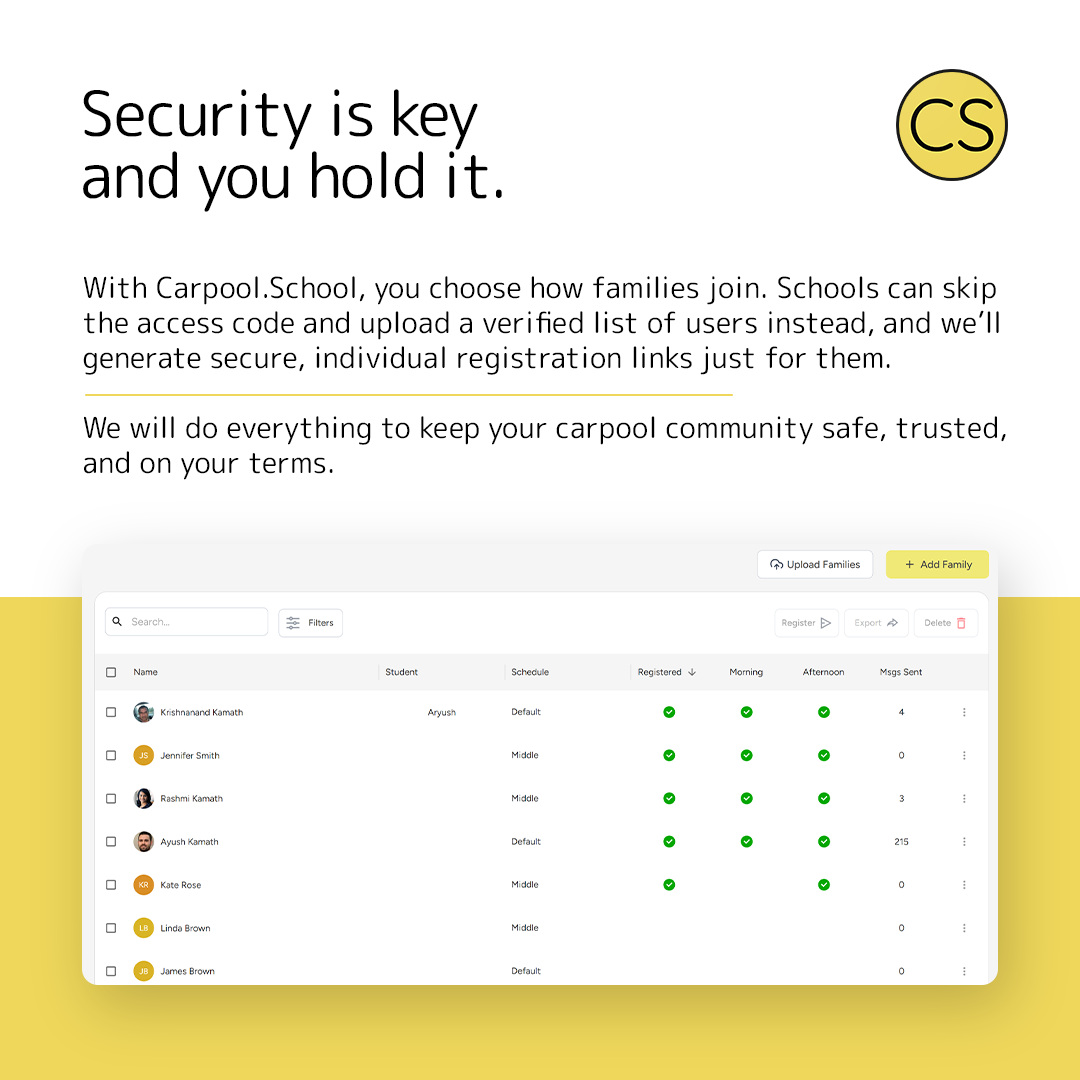
Every school community is different. When it comes to getting families onboard, flexibility is key.
Carpool.School offers three simple registration methods so your school or district can choose what fits best—whether you’re launching dismissal management or adding optional carpooling.
Option 1: User-Specific Activation Link (Roster Import)
The fastest way to get your community onto Carpool.School—ideal for dismissal management where quick, comprehensive setup matters.
How it works:
- Upload a spreadsheet with family contact details (parent names, phone numbers, student grade).
- Carpool.School automatically creates user accounts and texts parents their activation link.
- Families set their password and join in seconds.
- Users remain private until they activate their account.
- Admins can delete inactive accounts anytime.
Best for: Schools that need rapid, full enrollment for dismissal management.
Option 2: User-Specific Access Code (Contact Import)
A clear opt-in method where families self-register.
How it works:
- Upload a list of parent emails or phone numbers.
- Each contact receives a unique, one-time access code.
- Families enter the code to create their account—joining only if they choose to.
- Codes expire after 30 days; admins can resend anytime.
Best for: Schools that prefer explicit family consent before joining.
Option 3: School-Wide Access Code
The most open method—ideal for communities that prefer organic growth.
How it works:
- Generate a unique code for your school.
- Share it via newsletters, portals, or internal announcements.
- Parents use the code to register and verify school affiliation.
⚠️ Security tip: Rotate codes regularly and share only through official school channels, not public websites or social media.
Best for: Schools or PTAs that want a hands-off, self-serve registration process.
Which Option Should You Choose?
- For Dismissal Management: Use Roster Import (Option 1). It’s fast, complete, and gets every family ready for dismissal coordination immediately. Parents can later opt into carpooling—no extra registration needed.
- For Carpool-Only (PTAs or Parent Groups): Use Access Codes (Option 2 or 3). These methods let families self-select based on interest.
Whichever you choose, Carpool.School keeps onboarding secure, simple, and private—giving schools full control while letting families decide whether to use dismissal tools, carpooling, or both.
What Families See: The School Hub Dashboard
Once families join, they access School Hub—the family-facing mobile dashboard where they manage dismissals, track pickups, and (if enabled) organize carpools.
Core Features Every Family Uses
(Works for both dismissals and carpools if enabled)
1. Schedule Pickups
Tools for families to create trips, assign drivers, and coordinate schedules.
2. Track Today’s Pickup
Real-time visibility into driver locations, arrival times, and pickup confirmations. Essential for safe, transparent dismissals.
3. Notifications
Automated updates on pickup changes, driver status, and important coordination information.
Optional: Carpooling Features
(Works only when your school enables carpooling)
4. Find Carpool Matches
Maps families by route to suggest carpool partnerships based on location and schedules.
5. Community Chat
Dedicated chat for families to coordinate changes, communicate shifts, and build relationships.
6. Community Impact
Tracks metrics like carpools provided, trips reduced, miles saved, and carbon footprint. Includes leaderboards to highlight participation.
Ready to start? Schedule a demo to explore which registration method works best for your school.